Lost Caves Devlog #10 - Subtle Indicators
For the past week, I’ve been continuing to work on Lost Caves’ gauntlet level. It’s become rather long, but I try to keep things varied so that it’s not too monotonous. Given that it’s a test of what you’ve learned in the previous 4 levels, I’ve tried to give it a similar sense of progression as from those levels in terms of mechanics you learn and use.
As I stated in last week’s devlog, the gauntlet level is much more linear than the game’s previous levels, since there’s a clear objective in it, one particular aspect that also separates it from the other levels is the fact that it has pitfalls. Given the sandbox nature of Lost Caves’ levels, I wanted to avoid pitfalls in most cases (a few exist in some areas though, notably in the first level.) Given the linearity of the gauntlet level, though, I felt that it was okay to add them. Instead of being bottomless pits, though, there are spikes at the bottom that kill you instantly.

While you might not think so, the design of those “death” spikes was quite a challenge. The game already makes use of spikes as hazards, which don’t insta-kill you, and instead deplete health when touched. With these death spikes though, I needed a way to visually convey to the player “Hey, don’t touch these if you want to live.” A pretty easy way to do this, which is used in a lot of 2D platformers, is to simply make the spikes red, this is especially effective if it contrasts heavily with the background (See Cave Story’s spikes). The problem with me doing that however, is not only would red spikes not contrast super well with the background (lot of browns and oranges), I already use red for stalactites/stalagmites to indicate that they’re harmful! So making it red will simply not convey that effect, and players could confuse them with normal stalactites/stalagmites that don’t instantly kill you.
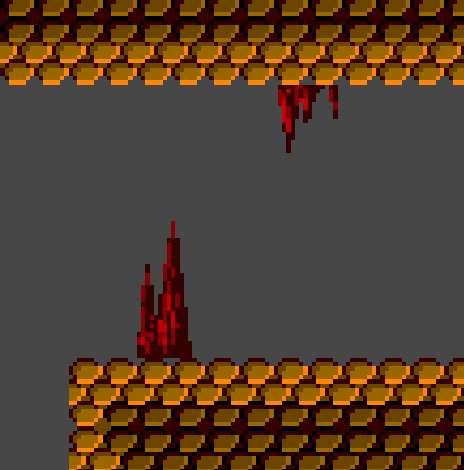
In the end, what I decided to do, was to still use red as an indication of danger, but instead of having that red contrast with the background, I have the red contrast with the spike itself. I designed a simple grey spike, and added red cracks/veins on it, which contrast very well with the darker grey, and I think the angularity also helps with it.
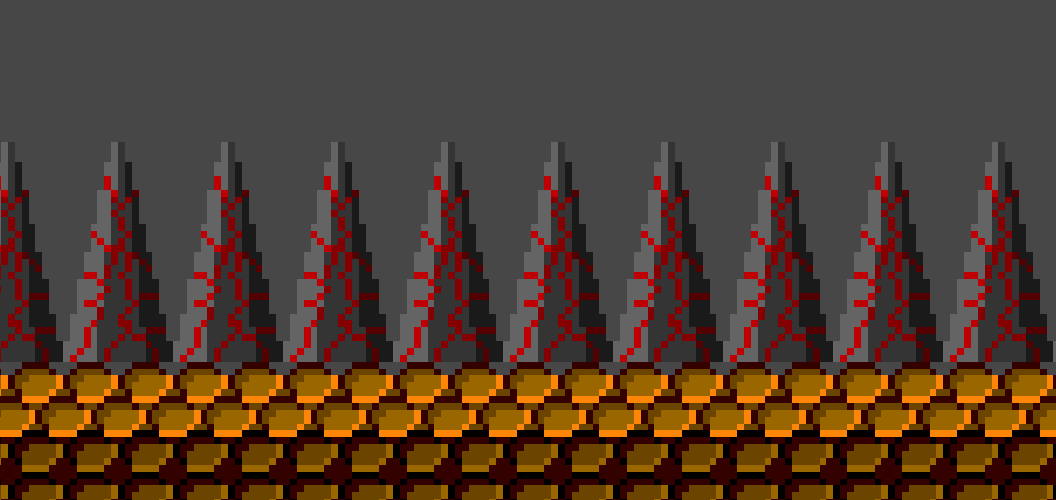
While it’s not implemented yet, I also plan to have skull particles float away from the spikes to cast away any doubt the player has that they’re not death spikes. This was actually inspired by the Shantae games (I don’t remember if all of them use it, but I’m pretty sure Risky’s Revenge and 1/2 Genie Hero both have it), where bottomless pits will have skulls float out from them to clearly indicate that it’s a bottomless pit. I thought it was really clever, and honestly, the clearer I can convey the deadliness of these spikes, the better.
To take things even further, pits with death spikes at the bottom will have signs with a red X on the sides of ledges to further convey to the player “don’t fall down here!”.
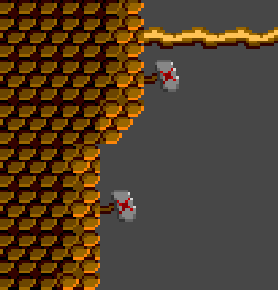
A lot of these indications boil down to subtle indicator (well, except maybe the skull particles, that’s not subtle), which is something I’ve been employing a lot in this level, and really in the game as a whole. Oftentimes I’ll use background elements in the level as a means of guiding the player through a level. For example, there’s a second cannon area in the level (directly after the first one that’s shown in last week’s video), but instead of blasting away a cave column, you have two grey boulders jutting out the side of a wall. One of them will let you progress further, while the other one will release a hoard of enemies. Initially, I had red X signs around the boulder that the enemies were behind, but I scrapped that in favor of a less obvious indicator. I didn’t want it to be a blind guess, but I wanted the user to infer which one was the right boulder, and how I did this was by having a background cave element that curved in the direction where you should shoot the boulder from the cannon. It also serves as a sort of “aim assist”. I could possibly be a bit obvious since the background features points right towards the correct boulder, but I’ll have to see how players would respond to it in blind playthrus.
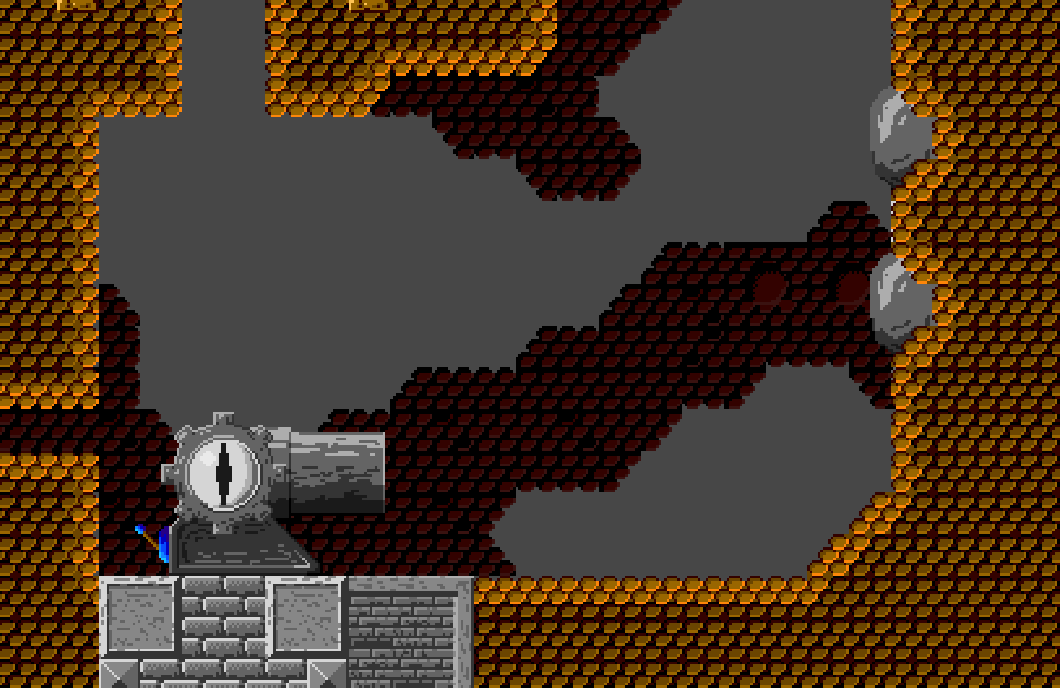
A second indicator involves a surprise Doom Statue that falls down behind you later in the level and chases you. The user is already familiar with Doom Statues by this point, but they’ve never seen one fall from seemingly out of nowhere. I didn’t want them to be totally surprised by it, so I actually placed a small pile of bones right under its landing spot. I’ve tied small bone piles with Doom Statues in past levels, so I think it at least serves as a clear indicator of “Hey, watch out, something is gonna happen.”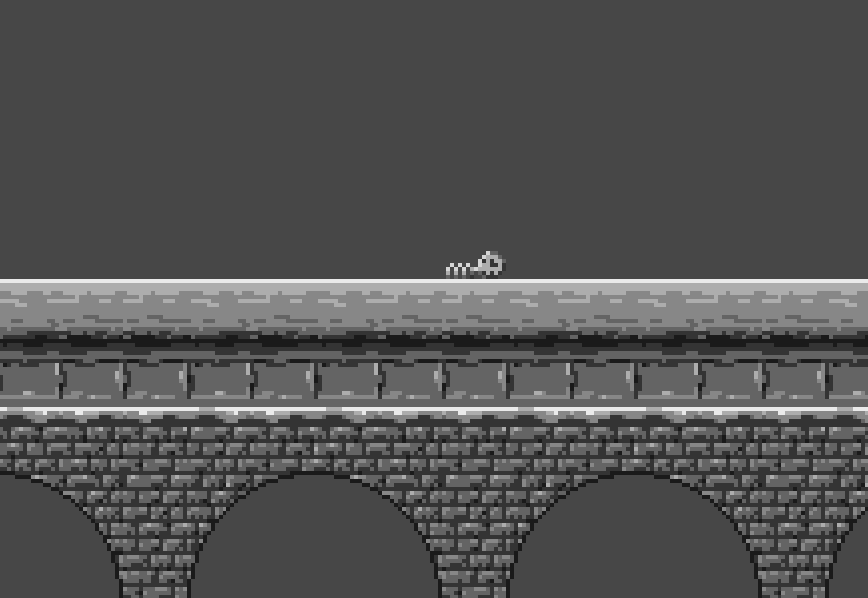
Anyways, the level is seemingly pretty long, but I’ll soon be reaching an end point. The gauntlet level should probably be finished by next week, so stay tuned for that!
Get Lost Caves
Lost Caves
A platforming adventure through a vast, underground cavern, shrouded in mystery...
| Status | Released |
| Author | ADScomics |
| Genre | Platformer, Adventure |
| Tags | 16-bit, 2D, 8-Bit, collectathon, Exploration, Pixel Art, Retro, Side Scroller, Singleplayer |
| Languages | English |
More posts
- Lost Caves Ver. 1.0.1 Patch Update is Now Live! (2/6/2021)Feb 07, 2021
- The Journey of Lost Caves, and Learning from my Past Failures as an Indie DevJan 31, 2021
- Lost Caves: Now LIVE!Jan 30, 2021
- Lost Caves Devlog #25 - Days from ReleaseDec 15, 2020
- Lost Caves Devlog #24 - At the Cusp of GoldDec 03, 2020
- Lost Caves Devlog #23 - Trailer DropNov 25, 2020
- Lost Caves Devlog #22 - Too Easy?Nov 17, 2020
- Lost Cave Devlog #21 - A Lot of NerfingNov 10, 2020
- Lost Caves Devlog #20 - Way Too HardNov 03, 2020
- Lost Caves Devlog #19 - Preparing a Polished BetaOct 27, 2020

Leave a comment
Log in with itch.io to leave a comment.