Lost Caves Devlog #3 - New Title Screen
So, Lost Caves has used the same title screen for almost 3 years. Ever since I developed the alpha back in 2017 for my 2D game design class, I've had the same extremely basic title screen. That said, it was mostly because I had deadlines for my 2D game design class, so I could only put in so much. All it was, was the logo that faded in, along with text, prompting you to press "start" (Return/Enter in this case) to begin the game. Sometimes the start button would just not work for some reason. It overall was just really basic and nothing incredible.
That said, I decided that I would take a short break from level design and focus on revamping that. I started with fade-in of my logo, with it eventually fading out, revealing the logo to be an engraving on an ancient register, with the camera then scrolling down to the game's logo, with the prompt to "press start". Having it as seamless as it is I think looks really nice. You can check it out below.
I showed the video to some friends of mine and they really liked it. One of them thought it was very nostalgic to him somehow, and gave him NES vibes. I can kinda see why he thinks that. It's great that he does though, since Lost Caves is a mixture of 8 bit and 16 bit styles.
I decided to put in my full name in the intro as well. A friend of mine from college brought up a presentation he saw at GDC regarding "putting your name on your game". Granted, the "ADS" in ADSentertainment (my studio name), and ADScomics stand for my initials (Adam D. Smith), but I felt it was appropriate to add in my name regardless, since the "ADS" is not super obvious. It also fills in that gap of time when the camera scrolls down and hits the title.
The music was made by yours truly using Famitracker. It's the main theme of the game and is meant to play when you enter into a large ruin. I've made several renditions of the theme, with the same melody, but slight variations such as instruments, and different accompaniment, but this is my favorite so far. Famitracker is great because, due to the limitations of NES sound chips, you don't have to fumble with designing waveforms for different instruments like with milky tracker, so it's really easy to pick up and learn.
Anyways, I now have a title screen, but I also needed a way for players to start and load a new game. That required me to do a lot of UI work. UI and I do not have a good relationship in Unity, and I think a lot of that derives from the game following a strict pixel size, and I need to mess with scaling to get things to look right. It's a struggle but I managed to reach a stable point with the game's HUD and pause screen. I had to do a lot of rethinking though when designing the UI, and learned a few new things along the way, notably the idea of canvas groups. Normally, when I want to hide a menu in UI, I just simply disable the game object in Unity. Canvas groups handle it much better however, and allow you to change individual parameters such as the alpha, interactivity, and whether or not it blocks other buttons from being pressed. I had to learn how to use it properly, and I struggled a lot with it, particularly when switching between menus, but I eventually tamed that beast and got it to work.
As of now, I have a menu with a blank frame, with a "new game" and "load game" button underneath it. The empty frame will eventually show game data such as total wealth, health, coins collected, etc. But that's something I'll do later down the line. For saving and loading games, I also have UI menus that pop up if you're loading a game with no save file present, or if you're starting a new game with a save file already existing. Adding those menus I thought were really important, because imagine if you accidentally started a new game with previous game data already existing, and it just got deleted. That would suck, so having a warning before it I thought was needed. Same with loading a game with no save data, but it wasn't quite as important. Anyways, it's all really clean and works with your mouse, and your keyboard.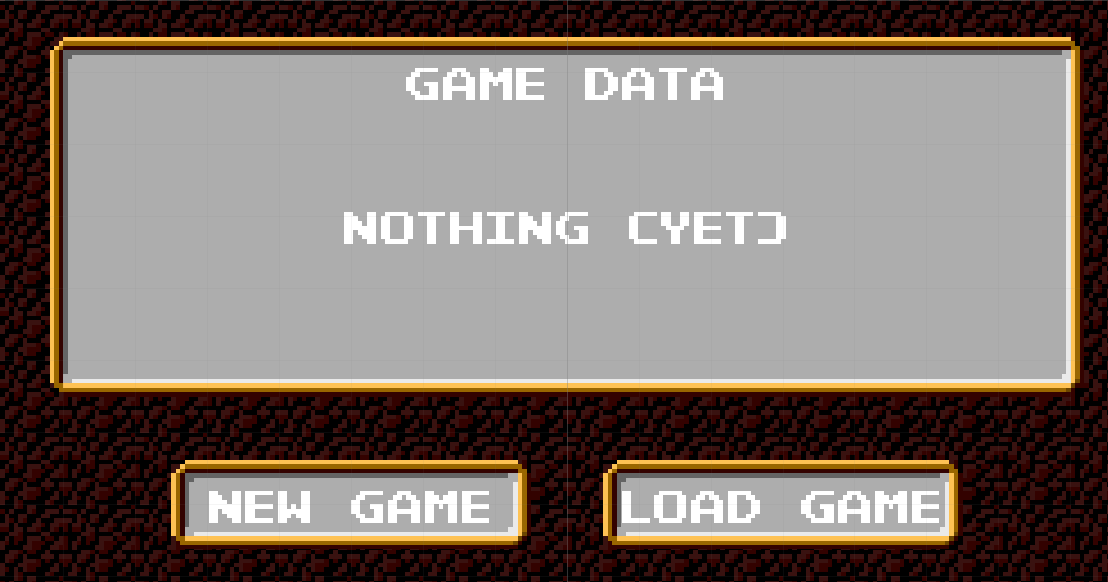
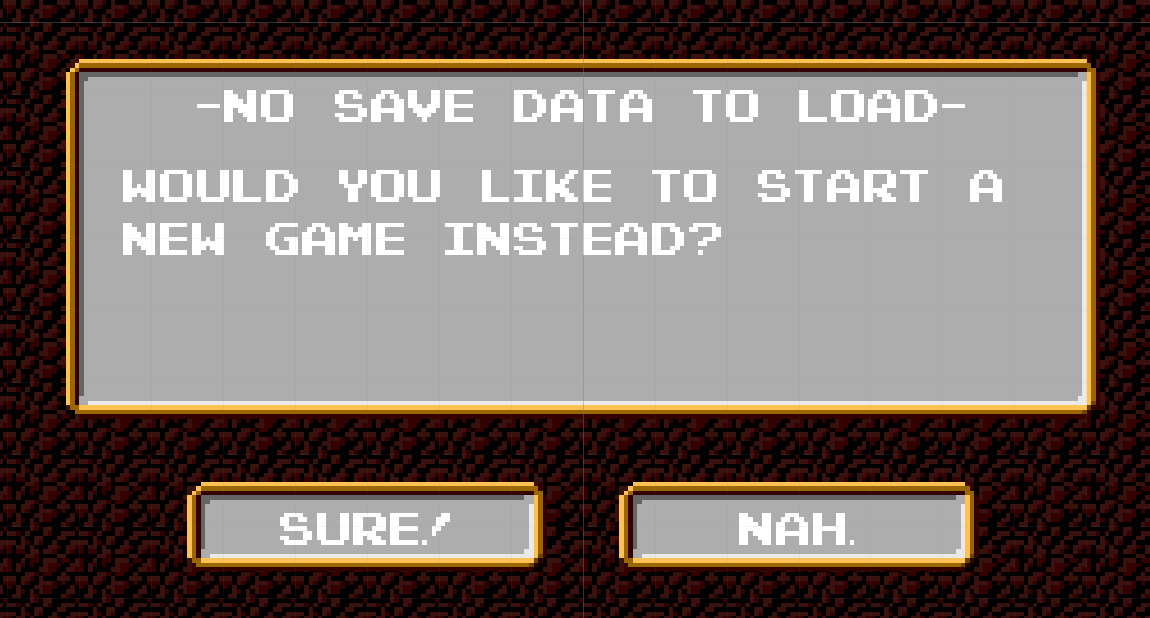
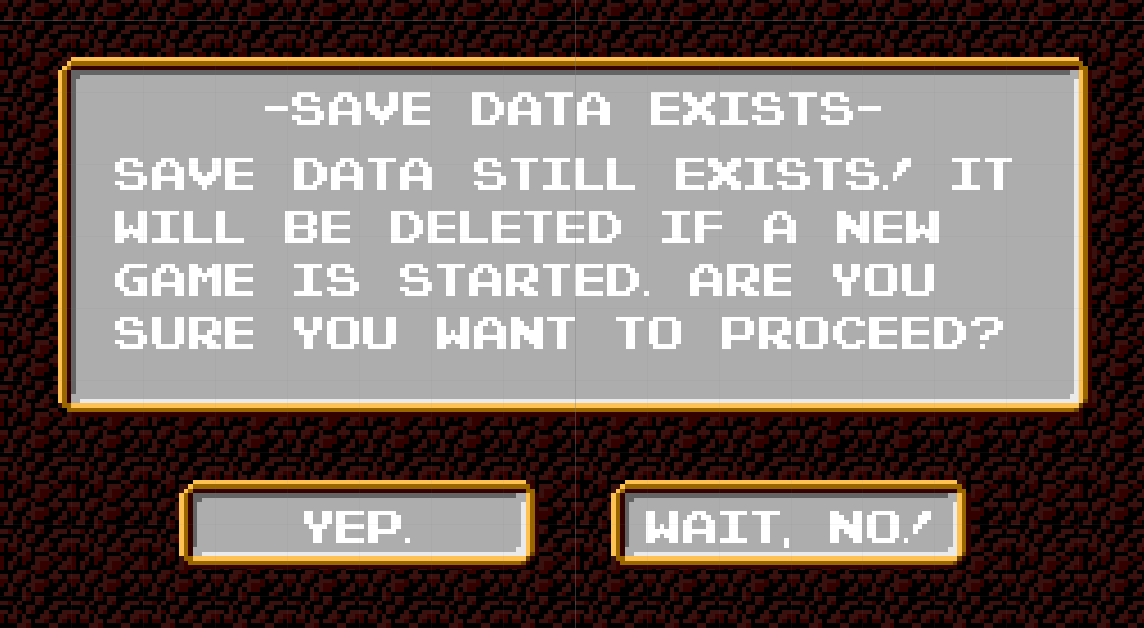
Some time down the line, I'll eventually add multiple files, but for now, I think this works.
After reaching a finished state with this, I moved back to level design, and I'm happy to say that the game's fourth level is nearly done! The third area I managed to control in size. It's large, but I tried to not go too overboard on it. All that's left is the small bonus area to the left, which will have a wishing well, where you can trade coins for increasing your max health.


A lot of progress has been made, and the fourth level being nearly complete is a pretty big milestone. When it's fully complete, all that will be left is the "gauntlet level" before the boss, and the boss itself. I'm feeling pretty confident that I can get this done the end of the summer, which his my deadline!
Get Lost Caves
Lost Caves
A platforming adventure through a vast, underground cavern, shrouded in mystery...
| Status | Released |
| Author | ADScomics |
| Genre | Platformer, Adventure |
| Tags | 16-bit, 2D, 8-Bit, collectathon, Exploration, Pixel Art, Retro, Side Scroller, Singleplayer |
| Languages | English |
More posts
- Lost Caves Ver. 1.0.1 Patch Update is Now Live! (2/6/2021)Feb 07, 2021
- The Journey of Lost Caves, and Learning from my Past Failures as an Indie DevJan 31, 2021
- Lost Caves: Now LIVE!Jan 30, 2021
- Lost Caves Devlog #25 - Days from ReleaseDec 15, 2020
- Lost Caves Devlog #24 - At the Cusp of GoldDec 03, 2020
- Lost Caves Devlog #23 - Trailer DropNov 25, 2020
- Lost Caves Devlog #22 - Too Easy?Nov 17, 2020
- Lost Cave Devlog #21 - A Lot of NerfingNov 10, 2020
- Lost Caves Devlog #20 - Way Too HardNov 03, 2020
- Lost Caves Devlog #19 - Preparing a Polished BetaOct 27, 2020

Leave a comment
Log in with itch.io to leave a comment.